Lakeshore Student Finance
11450 McGregor Court
Pinckney, MI 48169
If you think we may have reported inaccurate information about you to a credit reporting agency, or if you think there is an error on your statement, write to us at the address above.
Use this link to share a compliment or concern.
Please allow up to 3 business days for a response.
Registration and Log in
How do I register my account?
To register, you will need:
Full account number: It’s on the front of your contract, on the top right corner of your monthly billing statement and in the email we sent to confirm your loan. Last 4 digits of the primary accountholder’s Social Security Number, Date of birth.
How do I log in?
At the top of each page, there’s a log in to YOUR ACCOUNT button.
What if I can’t remember my password?
Can I close my credit account online?
Yes, payoff the balance in full.
Can I remove my phone number?
We must have at least one phone number associated with each account. You can change or remove other phone numbers as long as one remains on the account.
Where is my historical account information?
After logging in to your account, click the View Activity button.
Alerts
What are Alerts?
Alerts are one-way communications via email or text message about your account. Log in now and set up alerts to stay on top of your account and to track your activity
How do Alerts work?
Depending on which alerts are chosen, you will receive them on a selected date, when a particular activity happens or when certain criteria are met.
How often will I get them?
Some alerts could be sent multiple times in a billing period since they’re tied to the number of transactions on your account. Others will be sent just once a month.
Where do I sign up for Alerts?
After you log in, go to the Profile menu, select Alerts, then customize the alerts to your needs.
How do I change my email address for Alerts?
Log in, go to the Profile menu, go to Personal Information and update the email address.
How do I change my phone number for Alerts?
The mobile phone number on your account will be the phone number used for alerts. To change it, log in, go to the Profile menu, go to Personal Information and update the phone number.
Are Alerts ever delayed?
Some alerts are dependent on overnight updates to our system and are sent out the following morning. Occasional system maintenance can also affect the timeliness of alerts.
Chat
What is Chat?
Chat is an online communication service provided to customers who prefer to chat with a live agent instead of contacting us by phone or mail.
When is Chat available?
9 a.m. ET to 5:00p.m. ET, Monday – Friday. An icon will display if a Chat Agent is available. If not available, please call us at the number on the installment contract. Or, you can call 734.474.7167.
Do I have to be logged in to Chat?
Yes.
Can a Chat Agent perform the same tasks as a Customer Service Representative who provides services to cardholders by phone?
Yes, our Chat Agents are part of our Customer Service team.
Why can’t I see the Chat icon?
The icon is only visible when Chat agents are available.,9 a.m. ET to 5:00 p.m. ET, Monday – Friday. If you need assistance when Chat is unavailable, you can call 734.474.7167.
Payments
What methods of payment can I use to pay my bill?
In addition to online payments (single, multiple and Autopay), we accept checks drawn on US financial institutions, money orders, Western Union, Walmart Bill Pay services or electronically submitted payments from your financial institution. Payments may also be made over the phone.
How do I make a single, one-time online payment?
You can make a payment even a same-day payment until 11:59 p.m. ET. Just follow these steps:
- Log in and then click on the Make Payment button
- Select the payment amount, date and payment source
- Click Submit Payment for Review
- Review your payment and click Submit
- Look for a confirmation email from Lakeshore Student Finance
Where can I review my payment history (including canceled payments)?
First log in. From the Accounts menu, select your account, click Payments, then click History.
Use the Payments Quick Link to see the dates and amounts of scheduled, pending and processed payments.
I received a confirmation that my payment was processed, how long does it take to clear my bank?
You should expect to see the funds withdrawn within approximately 72 hours of the posting date. Refer to your bank or financial institution.
Can I submit multiple payments in one day?
Yes, but each payment must have a unique payment source (bank account). If you are enrolled in AutoEpay, you may schedule an additional payment for your due date, but from a different payment source. Same-day payments are processed until 11:59 p.m. ET.
Will I get confirmation when I make an online payment?
Yes, you will get an email from Customer.Servicing@LSFpayment.com. We will also send an email confirmation once we have processed the payment.
Can I request that my payment due date be changed?
Yes. Call us to request a due date change. The number is on the finance contract. Or, you can call 734.474.7167
What should I do if my payment has not been applied to my account?
Verify with your banking institution that the payment has cleared. If it has, contact us at the phone number indicated on your statement. Or, you can call 734.474.7167 Have your payment information ready, including: Payment date, type (check, money order, electronic, etc.), amount, account number and how (address/channel) payment was made (USPS, FedEx, Pay by Phone, LSF website ect;).
IF YOU:
- Mailed a check: Check with your bank to see if the check was cashed. If cashed, get a copy of the cancelled check from your bank.
- Made an online payment through your bank’s bill payment service: Check with your bank to find out if they sent the payment to Synchrony Bank. If they did, obtain the details from them of where and how it was sent to us, including if the check was mailed or if the payment was sent electronically.
- Made online payment directly to Lakeshore Student Finance at LSFpayment.com: Log into your account to see if you have any notices that the payment didn’t go through properly. Check to make sure the funds were available and the correct account was used.
Can I change the banking information that was stored from submitting a previous payment?
Yes. You can add or delete bank accounts from the Banking Information tab under the Profile menu.
Will my payment post the same day that I submit it online through LSFpayment.com?
- Payments received before 11:59 p.m. ET on any day will be credited as of the same day.
- Payments received after 11:59 p.m. ET on any day will be credited as of the next day.
- Payments that post to your account after the payment due date may result in a late payment fee being assessed to your account.
Can I cancel my online payment?
Online scheduled payments that have a Scheduled status may be modified or cancelled. Pending or Processed payments or other non-online payments cannot be modified or cancelled.
Which scheduled payments appear on my account?
All payments scheduled online after signing into your account will appear in the Scheduled Payments section on the Payments pages.
How can I avoid interest charges?
Pay off the loan Balance.
Is there a fee or penalty for paying off my Balance in advance?
No.
Security
Can I change my Password?
Yes, you can change your Password by clicking Security from the Profile menu after you log in. We recommended that you change your password regularly.
Can I change my Security Questions?
Yes. Click Security from the Profile menu after you log in.
How does Lakeshore Student Finance protect access to my online account?
We use advanced encryption techniques, including Secure Socket Layer (SSL) technology, to protect the information you provide to us over the internet. You can tell that the session is secure when you see a locked padlock displayed at the top or bottom of most browser windows. In addition, before displaying any account information online, we verify your identity using your Log in or Registration information.
Will I always be asked additional security verification questions when logging into my account?
We may ask security verification questions if our system does not recognize your device (e.g., phone, computer). If you select Remember Me after correctly answering the security question, you are requesting that we capture your device information and that we do not ask you security questions when accessing your account from that device. We suggest that you only select the Remember Me option when you are using a non-public computer.
Are there times when my online account may be unavailable?
Access to your online account may be down periodically when we perform maintenance.
How can I best protect my personal information offline and online?
- Keep all your personal information in a secure place.
- Hide your Social Security Number.
- Shred old financial documents.
- Never give out personal information unless you know who you’re dealing with.
- Choose complex passwords and change passwords regularly.
- Watch out for fraudulent emails and websites masquerading as legitimate businesses.
- Be careful what you download online. Many free programs contain spyware and adware.
- Do not answer chain emails.
- Monitor your credit reports.
- Back up critical data.
- Consider investing in PC security software.
Fraud Protection
What should I do if I suspect that I am a victim of fraud?
Immediately contact Lakeshore Student Finance at 1-734-474-7167
Report identity theft to the Federal Trade Commission:
1-877-ID-THEFT (438-4338)
Mail to: Identity Theft Clearinghouse, FTC, Washington, DC 20580
Notify the three major credit bureaus:
Equifax
Credit Report: 1-800-685-1111
Report Fraud: 1-800-525-6285
www.equifax.com
Experian
Credit Report: 1-888-397-3742
Report Fraud: 1-888-397-3742
www.experian.com
TransUnion
Credit Report: 1-800-888-4213
Report Fraud: 1-800-680-7289
www.transunion.com
Statements/eStatements
Each month, we’ll email you when your statement is ready to view online.
To enroll:
- Log in and click on Statments
- Before enrolling, please check that we have your correct email address on file.
- Click the ENROLL NOW button
- Review and accept the Terms and Conditions and Submit
Can I change back to paper statements if I have selected to receive my statements electronically?
Yes. Log in then click Statements on the home page, then select change your statement delivery method.
How will I be notified that my Statement is ready for viewing?
We will send an email notification when your Statement is ready. For your security, we do not email Statements.
Do the electronic Statements show the same information as paper statements?
Yes, it is a PDF file of the paper statement. However, your account number will not be displayed on your electronic billing statement.
What do I do if I never received notice that my Statement is ready?
Be sure your email account accepts emails from Statement@LSFpayment.com so that electronic Statement notifications are not sent to your junk mail folder.
Will I receive my Statement directly in my email inbox?
No, for your protection we send an email notice that your Statement is ready for viewing. The email notice you receive will contain a link to your online account. When you access the link you will need to log in, and then click on the Statements Quick Link to view, print or download your Statement.
Will I receive confirmation when I choose to receive statements electronically?
Yes.
What do I do if I have not received my mailed paper statement?
Check your Statement delivery method using the Statements Quick Link. Keep in mind that you may have enrolled in electronic Statements when you registered your account. You may also want to validate your mailing address to ensure we have the correct address on file.
Disputes
How do I dispute something I see on my billing statement?
You may call us, but telephoning about billing errors will not preserve your rights under federal law. To preserve your rights, please write us at LSF billing error 11450 McGregor Ct, Pinckney Michigan 48169
Please include:
- Your name and account number
- Dollar amount of the suspected error
- Description of problem: describe what you believe is wrong and why you believe it is a mistake
How the process works:
- Contact us within 30 days after the error appeared on your statement.
- Notify us of any potential errors in writing.
- You may call us, but if you do we are not required to investigate any potential errors and you may have to pay the amount in question.
- While we investigate an incident, we will not try to collect the amount in question or report you as delinquent on that amount
- While we investigate, the charge in question may remain on your statement. We will stop assessing interest on that amount until the dispute is resolved.
- While we investigate, a minimum payment will continue to be required and interest will continue to be assessed on the non-disputed portion of your balance.
- If we determine that we made a mistake, you will not have to pay the amount in question or any interest or other fees related to that amount. While you do not have to pay the amount in question, you are responsible for the remainder of your balance and we can apply any unpaid amount against your credit limit.
- If we need additional information, we will send you a letter, and / or email specifying what we need.
Upon completion of the investigation, you will either receive credit or be sent an explanation of why we have deemed the transaction valid.
How long does it take to typically resolve a billing dispute?
It may take up to 60 days to investigate and resolve your dispute.
Fees and Charges
How can I avoid late payment fees?
Your payment is due by the Payment Due Date indicated on your monthly billing statement. To avoid late payment fees, pay at least your Total Minimum Payment Due on or before the Payment Due Date. When making your payment by mail, use the provided payment coupon on your statement and allow 7-10 business days for your payment to post.
How do I find my due date?
Check the loan disclosure documents, check the statement now.
Why has a late fee been charged to my account?
A late fee is charged to your account if at least the Total Minimum Monthly Payment shown on your billing statement is not received by the due date shown on the statement. When a late payment fee appears on your statement, it means either the payment made was less than the minimum required or the payment was not received by the payment due date. Please be sure to allow 7-10 business days for your payment to be received and posted to your account.
How can I avoid interest charges?
No, you can minimize the total interest paid on your loan by making payments greater than the minimum due amount, or by Paying off the entire applicable Balance.
Late Payment Fee
Your payment is due by the payment date indicated on your installment contract. Lakeshore Student Finance will charge a late fee for payments not received within 5 calendar days from the due date.
How much is my late payment fee?
Late Payment Fee $28.00